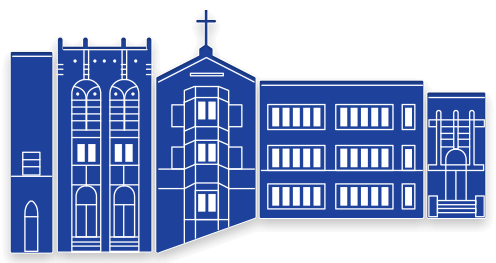
FACTS
Saint Mary School uses the FACTS platform as a family portal for grades and other information and for the payment of tuition (including tuition assistance) and other incidental fees (such as hot lunch, extended care, etc.). Families receive instructions upon student enrollment.
FACTS FAQs
My username and/or password are not recognized. What should I do?
I have not received an e-mail after requesting my username/password. Help?
What is a registration code? How do I find it?
My account is locked. What do I do to unlock it?
I have forgotten the e-mail address I used when I registered (or the e-mail address I used is no longer valid). Help?
How do I change my password, security questions, or email address?
I see a message at the top of the page that says my cookies are not enabled. Is that bad?
I see a message at the top of the page that says I already have a session open. What should I do?
How can I make the FACTS website a favorite or bookmark in my browser?
When I click on a paperclip or other document link to view, nothing happens. What should I do?


